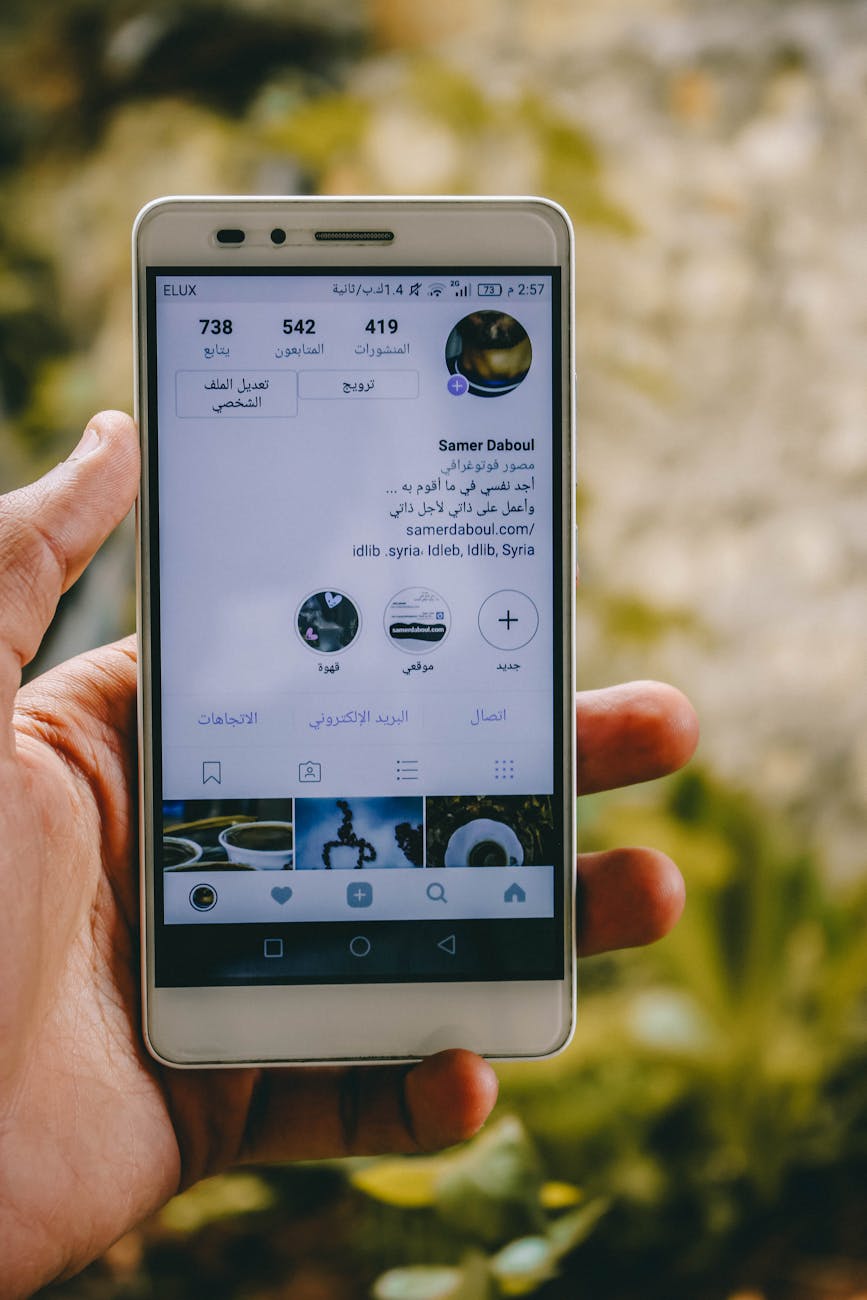How to get link for Instagram profile is a common query among social media enthusiasts looking to maximize their online presence. In today’s digital age, having a link in your Instagram profile is crucial for directing your followers to relevant content, products, or services. In this comprehensive guide, we will delve into the various strategies and techniques to help you unlock the secrets of generating a link for your Instagram profile effortlessly.
Why Having a Link in Your Instagram Profile is Important
Having a link in your Instagram profile is essential for several reasons:
- Direct traffic to your website or blog
- Promote your products or services
- Increase brand visibility
- Enhance user engagement
By utilizing the link in your Instagram profile effectively, you can drive traffic to your desired destination and convert followers into customers.
Step-by-Step Guide to Generating a Link for Your Instagram Profile
Follow these steps to generate a link for your Instagram profile:
- Open the Instagram app on your mobile device
- Go to your profile and tap on the “Edit Profile” button
- Enter the desired link in the “Website” field
- Save your changes and the link will be displayed on your profile
By following these simple steps, you can easily add a clickable link to your Instagram profile.
Utilizing the ‘Link in Bio’ Feature Effectively
The ‘Link in Bio’ feature on Instagram allows you to showcase multiple links by directing followers to a dedicated landing page. Make the most of this feature by regularly updating the links to promote new content, products, or services. Additionally, you can use tools like Linktree to create a visually appealing link hub for easy navigation.
Maximizing the Power of Your Instagram Profile Link
Your Instagram profile link is a valuable asset that can drive traffic and boost conversions. To maximize its potential, consider the following strategies:
- Include a call-to-action in your bio to encourage users to click on the link
- Track the performance of your link using analytics tools
- Rotate the link regularly to promote different campaigns or initiatives
By optimizing your Instagram profile link, you can amplify your online presence and achieve your marketing goals effectively.
Tips and Tricks for Promoting Your Instagram Profile Link
Here are some tips and tricks to promote your Instagram profile link:
- Share the link in your Instagram stories and captions
- Collaborate with influencers to drive traffic to your profile
- Run targeted ad campaigns to reach a wider audience
By leveraging these strategies, you can increase visibility and engagement on your Instagram profile.
Improving Engagement Through Your Instagram Profile Link
Engage your followers and drive conversions by optimizing your Instagram profile link:
- Create compelling content that encourages users to click on the link
- Offer exclusive promotions or discounts to incentivize clicks
- Interact with your audience and respond to comments to build rapport
By fostering a strong connection with your followers, you can enhance engagement and drive traffic through your Instagram profile link.
Frequency Asked Questions about how to get link for Instagram profile
Q: Can I change the link in my Instagram profile frequently?
A: Yes, you can update the link in your Instagram profile as often as needed to promote different campaigns or content.
Q: Are there any restrictions on the type of links I can use in my Instagram profile?
A: Instagram allows most URLs in the profile link, but it’s important to adhere to the platform’s community guidelines and avoid using spammy or malicious links.
Expert Advice
For expert advice on how to get link for Instagram profile, consider partnering with social media professionals or digital marketing agencies. They can provide tailored strategies to optimize your Instagram profile link and enhance your online presence effectively.