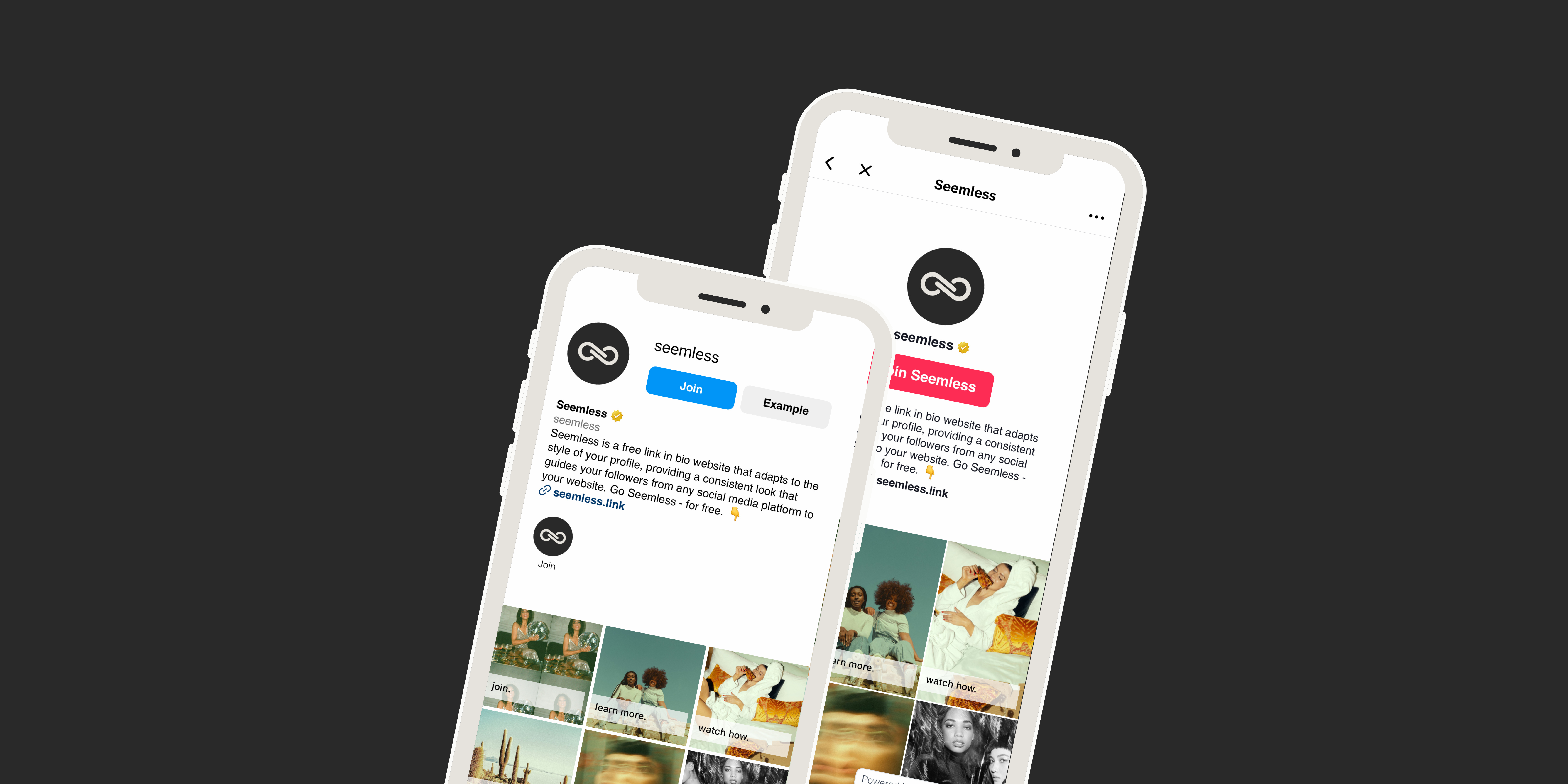How to Change Birthday on Twitter: A Step-by-Step Guide to Personalize Your X Profile
Why Change Your Birthday on Twitter?
Changing your birthday on Twitter is a great way to personalize your profile and make it more reflective of who you are. It allows you to celebrate your special day with your followers and receive birthday wishes from around the world. Additionally, updating your birthday can help Twitter curate personalized content and recommendations for you based on your age and interests.
Step 1: Accessing Your Twitter Account Settings
To change your birthday on Twitter, you’ll need to access your account settings. Follow these simple steps:
- Log in to your Twitter account.
- Click on your profile picture in the top right corner to access the dropdown menu.
- Select “Settings and privacy” from the dropdown menu.
Step 2: Updating Your Birthday Information
Once you’ve accessed your account settings, it’s time to update your birthday information. Here’s what you need to do:
- On the “Account” tab, scroll down to the “Personal information” section.
- Click on the “Edit” button next to your birthday.
Step 3: Changing Your Birthday
Now that you’ve reached the “Edit profile” page, you can change your birthday. Follow these steps:
- Select your birth month, day, and year from the dropdown menus.
- Click on the “Save” button to save your changes.
Frequently Asked Questions (FAQs)
Q: Can I change my birthday multiple times? A: No, Twitter only allows you to change your birthday once. Make sure to double-check your information before saving the changes.
Q: Will my followers be notified when I change my birthday? A: No, Twitter does not send notifications to your followers when you update your birthday.
Q: Can I hide my birthday on Twitter? A: Yes, if you don’t want your birthday to be visible on your profile, you can choose to hide it in your account settings.
Conclusion: How to change birthday on X (formerly Twitter).
Changing your birthday on Twitter is a simple yet effective way to personalize your profile. By following our step-by-step guide, you can easily update your birthday and make your Twitter account truly yours. Remember to double-check your information before saving the changes, as Twitter only allows one birthday change.
Now you can celebrate your special day on Twitter, and enjoy an easy profile edit.