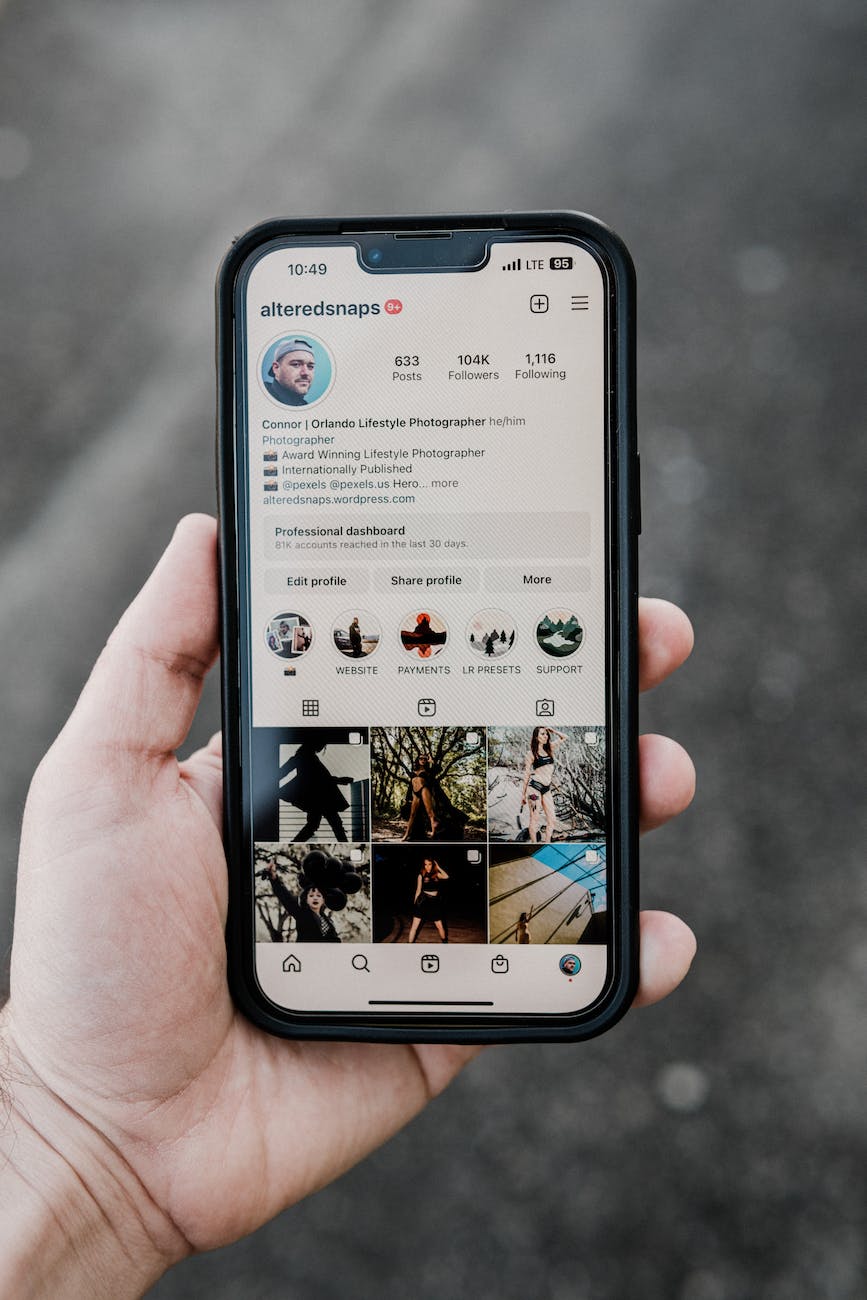How to add multiple links to Instagram bio is a common question among social media users looking to maximize their online presence. With the limitations of only being able to add one clickable link in your Instagram bio, finding ways to include multiple links can be a game-changer for driving traffic to your website, blog, or other online platforms. In this ultimate guide, we will explore various strategies, tools, and best practices to help you make the most out of your Instagram bio.
Why Adding Multiple Links Can Benefit Your Instagram Profile
Adding multiple links to your Instagram bio can significantly benefit your profile by increasing the visibility of your content and driving more traffic to your desired destinations. By providing your followers with easy access to various links, you can promote your products, services, blog posts, or other social media accounts effectively.
Tools and Apps to Help You Add Multiple Links Easily
There are several tools and apps available that can help you add multiple links to your Instagram bio seamlessly. Some popular options include Linktree, Bio.fm, ContactInBio, and Lnk.Bio. These platforms allow you to create a customized landing page with multiple links that you can then add to your Instagram bio.
Tips for Creating Engaging Calls-to-Action for Each Link
When adding multiple links to your Instagram bio, it’s essential to create engaging calls-to-action (CTAs) for each link to encourage your followers to click. Use compelling language, emojis, and clear instructions to entice users to explore your content further. Consider offering exclusive promotions or discounts to incentivize clicks.
Best Practices for Organizing and Managing Multiple Links in Your Bio
Organizing and managing multiple links in your Instagram bio is crucial for optimizing user experience and maximizing engagement. Consider categorizing your links into different sections using emojis or bullet points to make them visually appealing and easy to navigate. Regularly update your links to ensure they are current and relevant.
How Adding Multiple Links Can Drive Traffic to Your Website or Blog
Adding multiple links to your Instagram bio can drive significant traffic to your website or blog by providing your followers with direct access to your content. By strategically placing links to your latest blog posts, products, or services, you can increase click-through rates and conversions effectively.
Case Studies of Successful Instagram Accounts Using Multiple Links
Several successful Instagram accounts have leveraged the power of multiple links in their bios to drive engagement and boost their online presence. By featuring case studies of these accounts, we can learn valuable insights and strategies for implementing multiple links effectively in our own profiles.
Frequently Asked Questions about how to add multiple links to Instagram bio
Q: Can I add multiple links directly to my Instagram bio?
A: Instagram only allows one clickable link in the bio section. However, you can use tools like Linktree or Bio.fm to create a landing page with multiple links.
Q: Are there any limitations to adding multiple links to my Instagram bio?
A: While you can add multiple links using third-party tools, it’s essential to regularly update and monitor the links to ensure they are functioning correctly and directing users to the intended destinations.
Expert Advice
Expert advice section content goes here…