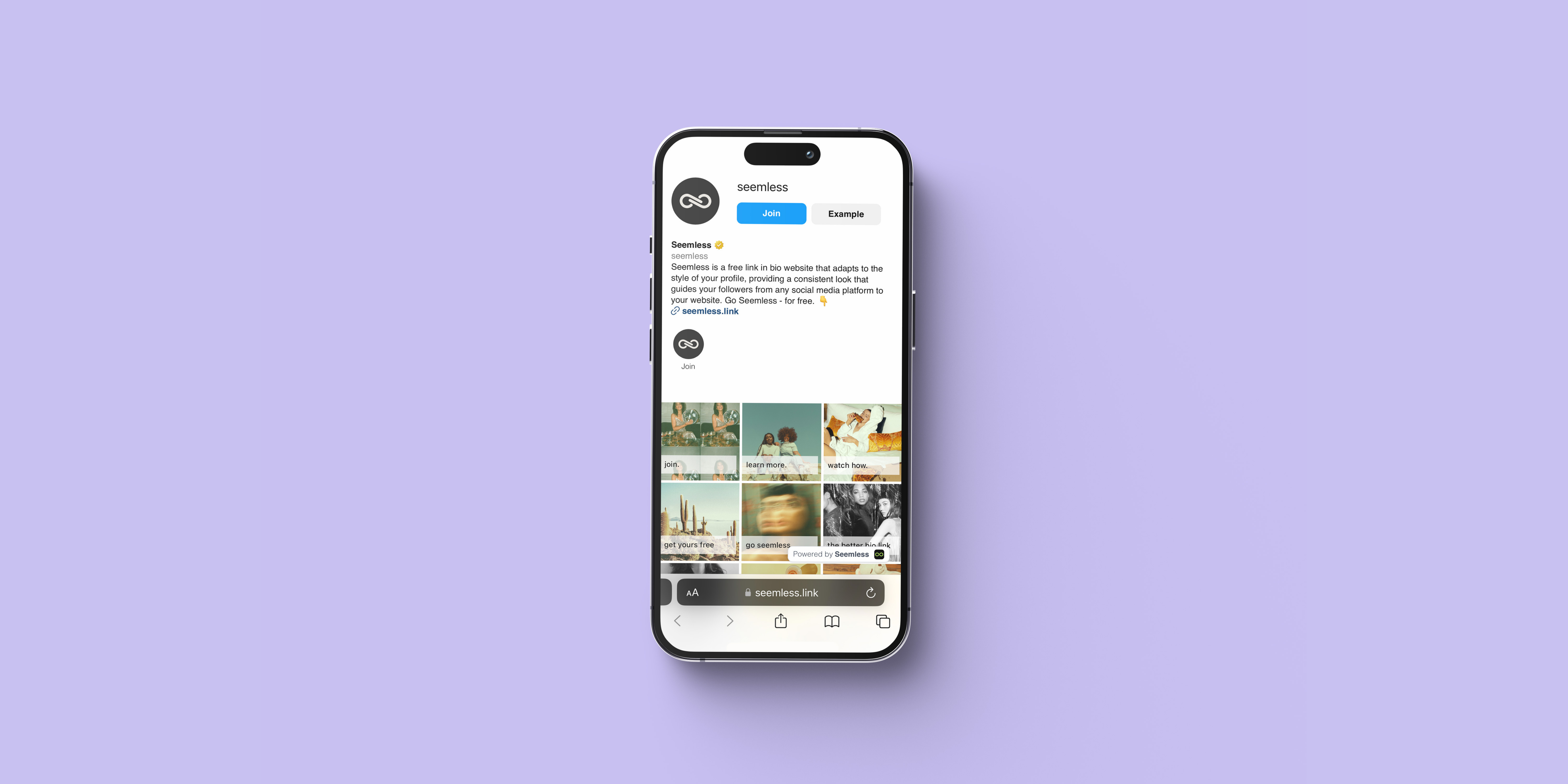Simple Steps: How to Find the Link in Bio on Instagram
Are you struggling to find the “link in bio” on Instagram? Don’t worry, we’ve got you covered. In this article, we’ll walk you through the simple steps to locate that link and make your Instagram profile work for you.
With the increasing popularity of Instagram as a marketing platform, it’s crucial to have an easily accessible link that directs your followers to your website, blog, or online store. Many brands and influencers use the “link in bio” strategy to drive traffic and increase conversions. However, it can be confusing for new users who are not familiar with the platform.
But fear not. We’ll show you exactly where to find the link in bio on Instagram, whether you’re using the mobile app or the desktop version.
But before we unlock the potential of your Instagram profile with our handy tips and tricks on finding the link in bio. Consider using a Seemless biolink to make the most of your IG presence.
The Importance of Using the “Link in Bio” Feature for Businesses and Influencers
In today’s digital age, social media has become an essential tool for businesses and influencers to reach their target audience. Instagram, in particular, has garnered immense popularity with over a billion active users. As an Instagram user, you have the opportunity to utilize the “link in bio” feature to direct your followers to external websites, products, or services.
Having a direct link in your Instagram bio can greatly benefit your business or personal brand. It serves as a gateway to your online presence, allowing your followers to easily access your website, blog, or online store. This not only drives traffic but also increases the chances of conversion and engagement.
Furthermore, the “link in bio” feature enables businesses and influencers to share multiple links at once. With the ability to update the link regularly, you can promote new products, blog posts, or any other content you want to highlight. This flexibility and convenience make it a valuable asset for any Instagram user looking to make the most of their online presence.
Step-by-Step Guide on Finding the “Link in Bio” on Instagram
Now that you understand the importance of the “link in bio” feature, let’s dive into the step-by-step process of finding it on Instagram. Whether you’re using the mobile app or the desktop version, we’ve got you covered.
Mobile App:
- Open the Instagram app on your smartphone and log in to your account.
- Tap on your profile icon located at the bottom-right corner of the screen.
- Once you’re on your profile page, locate the “Edit Profile” button.
- Tap on “Edit Profile” to access your profile settings.
- In the “Website” field, enter the link that you want to direct your followers to.
- Tap on “Done” to save your changes.
- Now, when users visit your Instagram profile, they can tap on the link in your bio to access the desired website.
Desktop Version:
- Open your preferred web browser and visit www.instagram.com.
- Log in to your Instagram account using your credentials.
- Once you’re on your profile page, click on the “Edit Profile” button located beside your username.
- Scroll down to the “Website” field and enter the link you want to display in your bio.
- Click on “Submit” or “Save” to save your changes.
- Voila! Your Instagram profile now has a clickable link in the bio section.
By following these simple steps, you can easily find and set up the “link in bio” feature on Instagram, enhancing your online presence and driving traffic to your desired destination.
Alternatives to the “Link in Bio”
While the “link in bio” feature is a convenient way to direct your followers to external websites, there are alternative methods you can explore to further optimize your Instagram profile. Let’s take a look at a few alternatives:
- Instagram Shopping Tags: If you’re an e-commerce business, Instagram Shopping Tags allow you to tag products directly in your posts, enabling users to make purchases with just a few clicks. This eliminates the need for a separate link in your bio and streamlines the shopping process for your followers.
- Swipe-Up Feature in Instagram Stories: If you have at least 10,000 followers or a verified account, you can utilize the swipe-up feature in Instagram Stories. This feature allows you to add a link directly to your Stories, making it easy for your followers to access your desired destination without leaving the app.
- Third-Party Link Tools: Several third-party tools and services are available that allow you to create a custom landing page with multiple links. These tools provide you with a unique URL that you can then add to your Instagram bio. When users click on this link, they will be redirected to a page where they can choose from a selection of links.
While the “link in bio” feature is a popular choice, it’s worth exploring these alternatives to find the method that best suits your needs and goals.
Tips for Optimizing Your “Link in Bio” for Maximum Engagement
Now that you’ve successfully set up the “link in bio” feature on Instagram, it’s essential to optimize it for maximum engagement. Here are some tips to make the most of your link in bio:
- Use a Clear Call-to-Action: Be explicit about what you want your followers to do when they click on your link. Whether it’s “Shop Now,” “Read More,” or “Sign Up,” a clear call-to-action encourages users to take the desired action.
- Regularly Update Your Link: Keep your link fresh and relevant by updating it regularly. This allows you to promote new content, products, or exclusive offers to your followers.
- Track and Analyze: Utilize analytics tools to track the performance of your link. This will help you understand which links are driving the most traffic and conversions, enabling you to make data-driven decisions.
- Shorten and Customize Your Link: Instead of using a lengthy URL, consider using a link shortening service to create a cleaner and more visually appealing link. Additionally, customizing your link to reflect your brand or content can make it more memorable for your followers.
- Promote Your Link: Don’t just rely on your Instagram bio to promote your link. Mention it in your captions, Stories, and even in your profile picture overlay. The more exposure your link gets, the higher the chances of engagement.
By implementing these optimization strategies, you can increase the effectiveness of your “link in bio” and drive higher engagement with your Instagram audience.
Examples of Businesses Effectively Using the “Link in Bio” Feature
To inspire you and provide real-world examples, let’s take a look at some businesses and influencers who are effectively utilizing the “link in bio” feature on Instagram:
- Glossier: The popular skincare and beauty brand, Glossier, uses their “link in bio” to direct followers to their online store. They frequently update the link to promote new product launches, limited-time offers, and collaborations, creating a sense of urgency and driving sales.
- Gary Vaynerchuk: Entrepreneur and motivational speaker, Gary Vaynerchuk, optimizes his “link in bio” to provide a variety of options for his followers. From links to his latest podcast episodes to his blog and online courses, he ensures that his audience can easily access all his valuable content.
- Casper: Mattress company Casper uses their “link in bio” to direct followers to their website, where they can browse and purchase their products. They often include exclusive promotions and discounts in their bio link, incentivizing users to click and make a purchase.
These examples demonstrate the versatility and effectiveness of the “link in bio” feature when used strategically. By taking inspiration from these successful brands, you can tailor your own approach to maximize engagement and conversions.
Common Mistakes to Avoid When Using the “Link in Bio” Feature
While the “link in bio” feature is a valuable tool, it’s essential to avoid common mistakes that can hinder its effectiveness. Here are a few mistakes to watch out for:
- Not Updating Your Link: Failing to update your link regularly can lead to missed opportunities. Keep your link fresh and relevant by regularly promoting new content or offers.
- Using Irrelevant Links: Ensure that the link you provide in your bio is directly related to your Instagram content and audience’s interests. Irrelevant links can confuse and discourage users from clicking.
- Not Tracking Analytics: Without tracking and analyzing the performance of your link, you’ll miss out on valuable insights. Use analytics tools to monitor the traffic, conversions, and engagement generated by your link.
- Overcrowding Your Bio: While it’s tempting to squeeze in multiple links or excessive information in your bio, it can overwhelm your audience. Keep your bio clean, concise, and focused on the most important link.
By avoiding these common pitfalls, you can enhance the effectiveness of your “link in bio” strategy and ensure maximum engagement with your Instagram audience.
Tools and Apps to Enhance Your “Link in Bio” Experience
To further elevate your “link in bio” experience on Instagram, there are various tools and apps available that provide additional features and customization options.
At the top of our list is Seemless. It’s the most impressive link in bio ever made, looks great on Instagram, and is completely free.
Seemless is a powerful link in bio that automatically switches to the style of your profile for a consistent look that guides your followers from social to site with zero disruption. Try Seemless risk-free. No signup required: https://seemless.link/join
Here are a few other bio-link tools:
- Linktree: Linktree allows you to create a custom landing page that houses multiple links. It offers analytics, customization options, and the ability to update links easily. This tool is widely used by influencers and businesses looking to share multiple links in their Instagram bio.
- Tap.bio: Tap.bio provides a visually appealing and user-friendly platform to create a customized landing page. It offers features like social media integration, video backgrounds, and audience insights, making it an excellent choice for enhancing your Instagram bio link.
- Shorby: Shorby allows you to create a landing page with multiple links, but it also offers advanced features like Instagram and Facebook pixel integration, retargeting options, and the ability to add social media buttons. This comprehensive tool is ideal for businesses looking to drive conversions and track their link performance.
Powerful bio link tools like Seemless and LinkTree alternative apps can enhance your insta “link in bio” experience, providing you with additional features and customization options to engage and redirect your Instagram audience.
Frequently Asked Questions About the “Link in Bio” Feature on Instagram
- Can I change my “link in bio” on Instagram without updating my profile?
Yes! Unlike your Instagram profile, you can update your “link in bio” as frequently as you want without making any changes to your profile. This flexibility allows you to promote new content, products, or offers without any hassle.
- Can I use a third-party link shortener for my “link in bio”?
Absolutely! In fact, using a link shortener can help create a cleaner and more visually appealing link in your bio. Additionally, some link shorteners provide analytics and customization options, allowing you to track the performance of your link and tailor it to your brand.
- Can I track the performance of my “link in bio” on Instagram?
Yes, you can! By utilizing analytics tools like Google Analytics or the built-in analytics provided by some third-party link tools, you can track the traffic, conversions, and engagement generated by your “link in bio.” This data will help you make informed decisions and optimize your link for better results.
- Can I have multiple “link in bio” options on Instagram?
Instagram’s native “link in bio” feature only allows for one link at a time. However, third-party tools like Linktree, Tap.bio, or Shorby enable you to create a landing page with multiple links, providing your audience with more options and flexibility.
Conclusion and Final Thoughts on Utilizing the “Link in Bio” Effectively
The “link in bio” feature on Instagram holds tremendous potential for businesses and influencers looking to drive traffic, engagement, and conversions. By following our step-by-step guide, exploring alternative methods, and optimizing your link for maximum engagement, you can make the most of your Instagram profile.
Remember to avoid common mistakes, regularly update your link, and utilize tools and apps to enhance your “link in bio” experience. By doing so, you’ll be well on your way to unlocking the full potential of your Instagram presence and effectively redirecting your followers to your desired destination.
So, what are you waiting for? Start implementing these strategies today and witness the power of a Seemless link in bio feature for your Instagram growth.