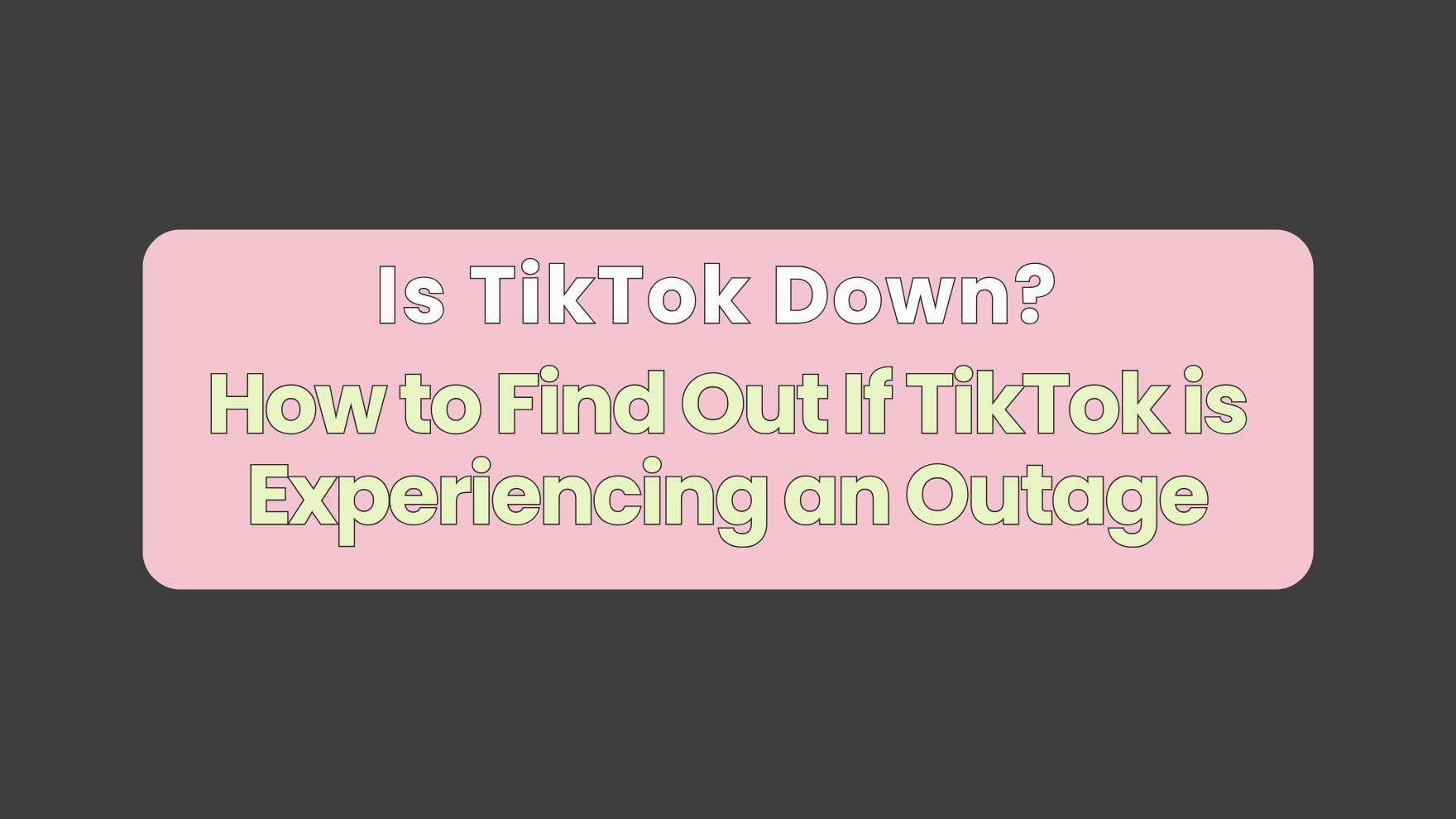TikTok has emerged as a popular platform for users to create and share short videos. But what happens when TikTok goes down? Whether you’re a professional creator or a casual user, it can be frustrating to encounter technical issues with the app. So, how can you find out if TikTok is down?
Common Issues with TikTok
Before we dive into the methods to determine whether TikTok is experiencing an outage, let’s take a look at some common issues that users may encounter. These issues can range from minor glitches to major outages. Some of the common problems include:
- App Crashes: TikTok may crash unexpectedly, preventing users from accessing the app or creating new content.
- Loading Issues: Users might experience slow loading times or videos that fail to load altogether.
- Login Problems: Some users may encounter difficulties logging into their TikTok accounts, which can be frustrating if you rely on the app for your creative endeavors.
- Server Errors: Occasionally, TikTok’s servers may experience issues, leading to disruptions in the app’s functionality.
Now that we have an understanding of the common problems users face, let’s explore how to check if TikTok is down.
How to Check If TikTok Is Down
There are several ways to determine if TikTok is experiencing an outage. By following these methods, you can stay informed and avoid the frustration of trying to use the app during periods of downtime.
- Check Official Announcements: TikTok often communicates with its users through official social media channels or blog posts. Keep an eye on their Twitter, Instagram, or blog for any announcements regarding outages or technical issues.
- Monitor Social Media Platforms: If TikTok is down, you can usually find out by checking social media platforms like Twitter or Reddit. Users often flock to these platforms to express their frustrations and share their experiences. Look for hashtags or threads related to TikTok downtime to gauge the extent of the issue.
- Visit Down Detector Websites: Down detector websites, such ashttps://downdetector.ca/status/tiktok/, DownDetector.com or Downdetector.co.uk, track the status of various online services, including TikTok. These websites aggregate user reports to provide real-time updates on whether TikTok is down or not.
Now that you know how to check if TikTok is experiencing an outage, let’s explore alternative ways to stay entertained while the app is down.
Alternative Ways to Stay Entertained
If TikTok is down, don’t worry – there are still plenty of ways to stay entertained and engaged. Here are a few alternatives to consider:
- Explore Other Video Sharing Platforms: While TikTok may be the go-to platform for short videos, there are other video-sharing platforms available. Consider exploring platforms like Instagram Reels, YouTube Shorts, or Triller. These platforms offer similar features and allow you to discover new content creators.
- Engage with Other Social Media Platforms: Expand your social media horizons by exploring platforms like Instagram, Snapchat, or Twitter. These platforms offer a wide range of content and provide an opportunity to connect with friends and influencers outside of TikTok.
- Discover New Hobbies: Use the downtime to explore new hobbies or interests. Whether it’s reading, painting, or learning a musical instrument, engaging in new activities can be both fulfilling and entertaining.
Now that we’ve covered alternative ways to stay entertained, let’s take a closer look at troubleshooting steps for TikTok app issues.
Troubleshooting Steps for TikTok App Issues
If you’re experiencing issues with the TikTok app, there are several troubleshooting steps you can take to resolve them. Follow these steps to potentially fix any problems you may encounter:
- Restart the App: Sometimes, simply closing and reopening the TikTok app can resolve minor glitches or loading issues.
- Check Your Internet Connection: Ensure that you have a stable internet connection. Switching to a different network or connecting to Wi-Fi can help resolve connectivity issues.
- Clear Cache and Data: Clearing the cache and data of the TikTok app can help eliminate any corrupted files or temporary data that may be causing issues.
- Update the App: Keeping the TikTok app updated is crucial for optimal performance. Check for any pending updates in your device’s app store and install them if available.
- Reinstall the App: As a last resort, if none of the above steps work, consider uninstalling and reinstalling the TikTok app. This can help resolve any underlying issues with the app installation.
If the troubleshooting steps don’t solve the problem, it’s important to report the issue to TikTok. Let’s explore how to do that.
How to Report App Problems
Reporting TikTok app problems can help the developers identify and resolve issues more efficiently. Here’s how you can report app problems:
- In-App Feedback: TikTok provides an option to send feedback directly through the app. Look for the “Report a Problem” or “Feedback” section in the app’s settings to submit your report.
- Contact TikTok Support: If you prefer a more direct approach, you can reach out to TikToks support through their website or social media channels. Provide detailed information about the problem you’re facing to help them understand the issue better.
By reporting app problems, you contribute to improving the overall user experience and help TikTok maintain a reliable platform.
How to Stay Updated on TikTok’s Status
To stay informed about TikTok’s status and potential outages, consider the following methods:
- Follow TikTok’s Social Media Channels: TikTok often communicates important updates and announcements through their official social media channels. Follow their accounts on platforms like Twitter, Instagram, or Facebook to receive timely updates.
- Enable App Notifications: By enabling notifications for the app, you’ll receive alerts about any important announcements or updates directly on your device.
- Subscribe to Email Updates: TikTok may offer the option to subscribe to email updates through their website. This allows you to receive regular updates and stay in the loop even if you’re not actively using the app.
Staying updated on TikTok’s status ensures that you’re always aware of any potential issues and can adjust your usage accordingly.
Tips for Dealing with Downtime
Dealing with downtime can be frustrating, but here are some tips to make the most of the situation:
- Engage with the Community: Use downtime as an opportunity to engage with the TikTok community. Connect with other creators, collaborate on projects, or join discussions on social media platforms.
- Take a Break: Instead of dwelling on the app’s downtime, take a break from social media altogether. Use this time to relax, recharge, and focus on other aspects of your life.
- Plan Ahead: If you heavily rely on TikTok for content creation, consider planning and scheduling your future posts during periods of app stability. This way, you can ensure a consistent flow of content even during potential outages.
Remember, downtime is temporary, and the app will eventually be back up and running. In the meantime, explore other platforms and make the most of the situation.
Other Popular Social Media Platforms as Alternatives
While TikTok may be your favorite platform, there are other popular social media platforms that offer unique features and content. Consider exploring these alternatives:
- Instagram Reels: Instagram Reels allows users to create and share short videos with a similar interface to TikTok. It’s seamlessly integrated within the Instagram app, making it a convenient alternative.
- YouTube Shorts: YouTube Shorts is YouTube’s take on short-form videos. It offers a vast library of content and a massive creator community, making it an ideal platform for both viewers and creators.
- Triller: Triller is another video-sharing platform that focuses on creative expression. It offers various editing tools and effects to enhance your videos and engage with a diverse community.
Exploring these alternatives can help you discover new content, connect with different communities, and expand your creative horizons.
Outages
Encountering technical issues with can be frustrating, but there are several ways to stay informed about potential outages. From checking official announcements to monitoring social media platforms and utilizing down detector websites, you can determine whether TikTok is experiencing downtime. Additionally, exploring alternative platforms and engaging in new hobbies can help you stay entertained during app outages.
Remember, troubleshooting steps and reporting app problems can contribute to resolving issues and improving the overall experience. Stay updated on TikTok’s status through social media, app notifications, or email updates. Lastly, don’t forget to explore other popular social media platforms as alternatives to.
By following these tips and tricks, you’ll be well-equipped to handle downtime and stay connected with the online community even during app outages. Keep creating, exploring, and sharing your unique content, and enjoy the vibrant world of social media.
Find more helpful TikTok guides here