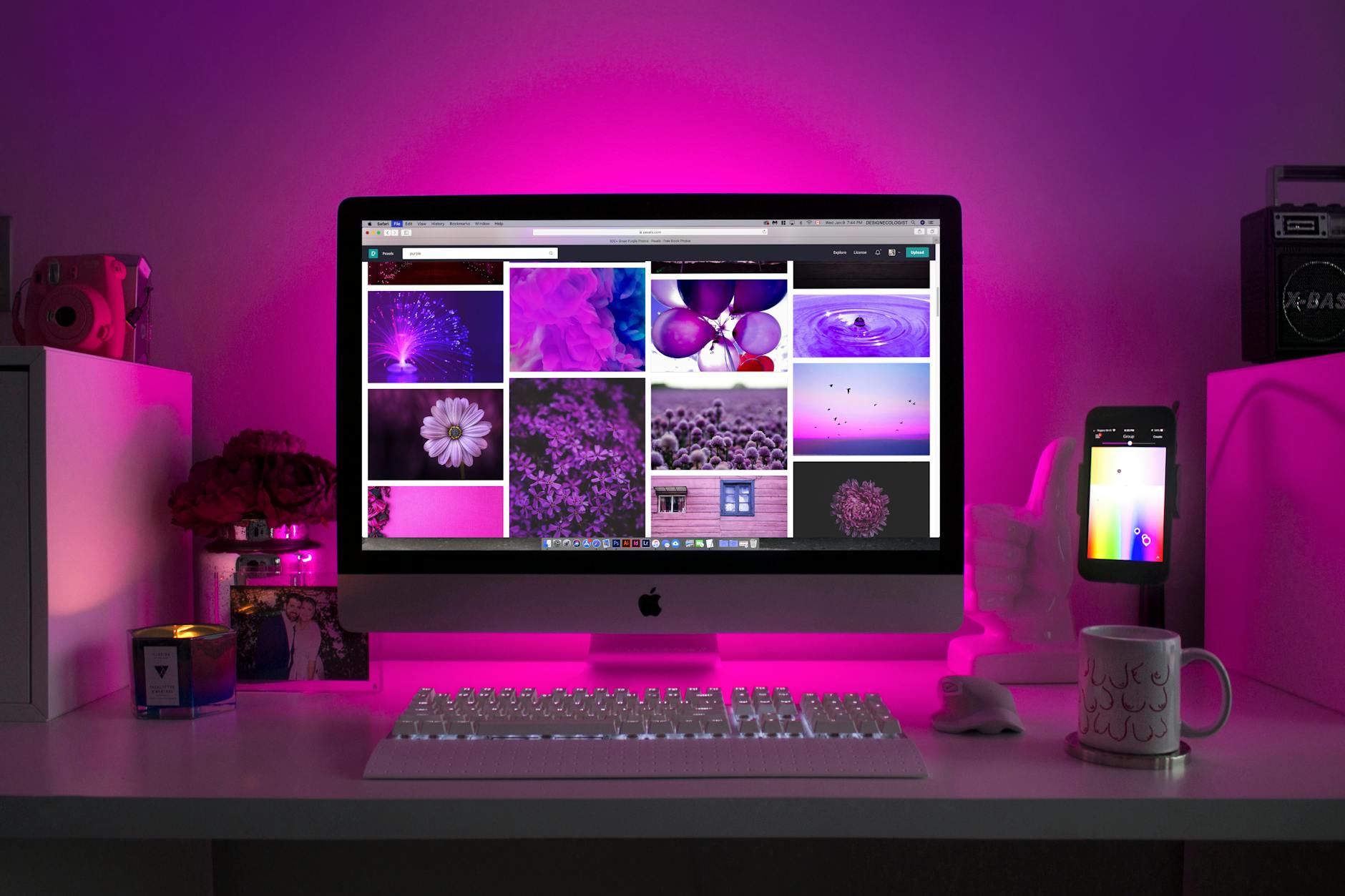Looking to add a website to TikTok? TikTok is one of the fastest-growing social media platforms today, with millions of users worldwide. By integrating your website with TikTok, you can tap into this vast audience and drive traffic to your site. In this ultimate guide, we’ll walk you through the step-by-step process of adding your website to TikTok.
Understanding the Benefits of Adding Your Website to TikTok
Integrating your website with TikTok offers numerous benefits for your online presence:
- Increased website traffic
- Enhanced brand visibility
- Improved user engagement
By adding your website to TikTok, you can reach a wider audience and connect with potential customers in a creative and engaging way.
Step 1: Creating a TikTok Business Account
To add your website to TikTok, you first need to create a TikTok business account. Here’s how you can do it:
- Download the TikTok app
- Sign up for an account
- Switch to a business account in settings
Having a business account on TikTok allows you to access additional features that can help promote your website effectively.
Step 2: Verifying Your Website on TikTok
Verifying your website on TikTok is essential to ensure that your audience trusts the link you provide. Follow these steps to verify your website:
- Go to your profile settings
- Enter your website URL
- Verify ownership through meta tags or DNS verification
Once your website is verified, you can proceed to add the link to your TikTok profile.
Step 3: Adding the Website Link to Your TikTok Profile
Now that your website is verified, it’s time to add the link to your TikTok profile:
- Go to your profile settings
- Click on “Edit Profile”
- Enter your website link in the designated field
Adding your website link to your TikTok profile makes it easily accessible to your followers and viewers.
Tips for Optimizing Your Website Link on TikTok
Optimizing your website link on TikTok can help drive more traffic to your site:
- Use a custom short link for better visibility
- Promote your website link in your TikTok videos
- Offer exclusive discounts or promotions for TikTok users
By following these tips, you can maximize the impact of your website integration on TikTok.
Measuring the Success of Your Website Integration on TikTok
Tracking the performance of your website on TikTok is crucial for evaluating its effectiveness:
- Monitor website traffic from TikTok
- Track conversions and engagement metrics
- Use analytics tools to measure the ROI of your TikTok integration
By analyzing the data, you can make informed decisions to optimize your website’s presence on TikTok.
Frequently Asked Questions about adding a website to TikTok
Q: Can I add multiple websites to my TikTok account?
A: Currently, TikTok allows users to add only one website link to their profile. If you have multiple websites, consider rotating the links to promote different content.
Q: How can I track the performance of my website link on TikTok?
A: You can use tools like Google Analytics to monitor the traffic from your TikTok link, track conversions, and analyze user behavior on your website.
Expert Advice
Adding your website to TikTok can significantly boost your online presence and drive traffic to your site. Remember to engage with your TikTok audience regularly and optimize your content to maximize the impact of your website integration.