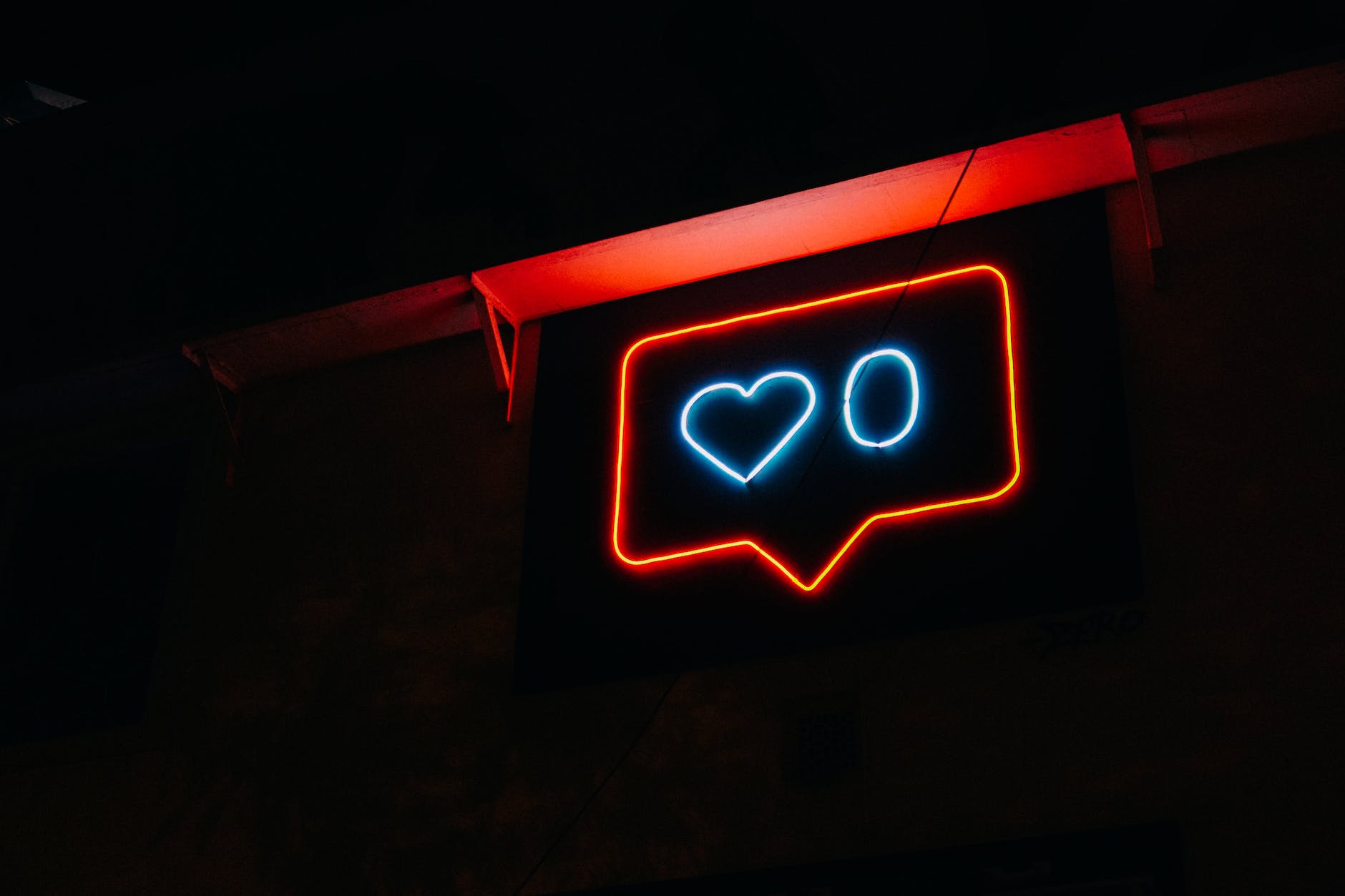Are you struggling to add link in Instagram and maximize engagement on the platform? Instagram is a powerful tool for businesses and influencers to connect with their audience, but the platform’s linking restrictions can make it challenging to drive traffic to external websites. In this comprehensive guide, we will unlock the secrets of adding links in Instagram for optimal engagement.
Understanding Instagram’s Linking Restrictions
Instagram’s strict linking restrictions have long been a source of frustration for users. Unlike other social media platforms, Instagram has limitations on where you can place clickable links. Currently, the only place where you can add a clickable link is in your bio. This restriction makes it crucial to optimize your bio link for maximum impact.
Utilizing the ‘Swipe Up’ Feature for Link Integration
One way to bypass Instagram’s linking restrictions is by utilizing the ‘Swipe Up’ feature in Instagram Stories. Accounts with over 10,000 followers or verified accounts have the ability to add links to their Stories using the ‘Swipe Up’ feature. This allows you to drive traffic to external websites directly from your Stories, increasing engagement and visibility.
Optimizing Your Instagram Bio for Link Inclusion
Your Instagram bio is prime real estate for adding a clickable link. When optimizing your bio for link inclusion, make sure to use a URL shortener to save space and track clicks. Additionally, consider using a call-to-action to encourage users to click on the link. Regularly updating your bio link with relevant content or promotions can help drive traffic to your website.
Crafting Engaging Captions to Drive Clicks to Your Links
When posting on Instagram, the caption plays a crucial role in driving clicks to your links. Craft engaging captions that entice users to click on the link in your bio or swipe up in your Stories. Use compelling language, emojis, and hashtags to capture the attention of your audience and drive engagement.
Exploring Creative Ways to Share Links in Instagram Stories
Aside from the ‘Swipe Up’ feature, there are creative ways to share links in Instagram Stories. You can use the ‘Link in Bio’ sticker to direct users to your bio link, or create interactive Stories with polls or quizzes that lead to your website. Experimenting with different link-sharing strategies in your Stories can help increase engagement and drive traffic to your website.
Measuring the Impact of Added Links on Instagram Engagement
Measuring the impact of added links on Instagram engagement is essential for optimizing your strategy. Track metrics such as clicks, conversions, and engagement rates to understand how your audience is interacting with your links. Use this data to fine-tune your approach and maximize the impact of added links on Instagram.
Frequently Asked Questions about add link in Instagram
Q: Can I add clickable links to Instagram posts?
A: No, Instagram currently does not allow clickable links in regular posts. The only place where you can add a clickable link is in your bio or through the ‘Swipe Up’ feature in Stories for eligible accounts.
Q: How often should I update the link in my Instagram bio?
A: It is recommended to regularly update the link in your bio to keep your content fresh and drive traffic to relevant pages. Consider updating the link with new promotions, blog posts, or products to maintain user interest.
Expert Advice
For expert advice on adding links in Instagram and maximizing engagement, consider working with social media marketing professionals who can provide tailored strategies to help you achieve your goals. By leveraging their expertise and industry knowledge, you can take your Instagram marketing efforts to the next level.